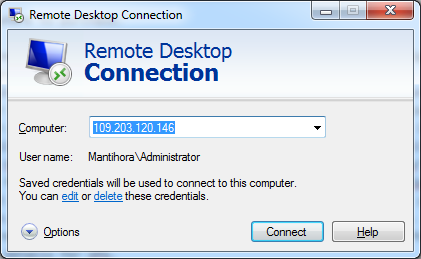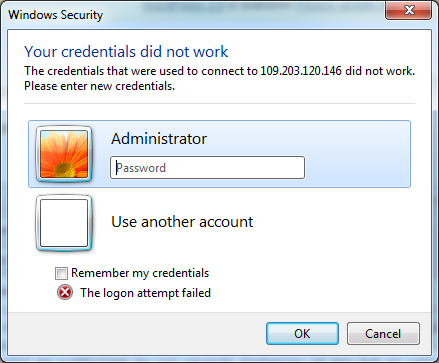Running the Betfair bot on VPS
What is VPS?
VPS states for Virtual Personal Server. It is just like a usual computer, but located somewhere in Internet. You can connect to it via a special computer programs called Remote Desktop. It is available by default in Windows 7, but you can get similar programs for almost any device, e.g. Mac, iPad or Android smartphone. VPS just like any other computer has certain amount of memory (RAM) and disk space. On VPS you can do just the same things like on your own computer – install and run programs, store files, surf Internet, etc. It is called “virtual” personal server because several virtual servers share one physical computer, but it’s just a technical details and you may think of VPS as a standalone personal computer.
Why you may want VPS to run the bot.
VPS is very handy because it runs 24/7 at a data centre (sometimes it may need to be rebooted though to install Windows security updates). Therefore you can configure the bot on VPS and leave it running on auto pilot. You can switch off your personal computer while VPS is running and bot is firing bets. By the way, it is possible to run any other software on VPS, not just the bot.
What VPS you need to run the bot and where to purchase.
You can buy VPS from almost any Internet hosting company. Monthly fee depends on the server configuration (amount of RAM, disk space, OS). Important thing to remember when choosing a VPS:
– It must be a Windows VPS. There are Linux VPS which are bit cheaper, but they WON’T be able to run the bot.
– VPS MUST be located in Europe, UK or Australia. Those in USA are not valid for our purposes because online gambling is illegal in USA and it won’t connect to Betfair. So don’t buy a VPS located in countries where Betfair is illegal.
– VPS must have minimum 512 RAM. It will be sufficient to run several instances of the bot as well as many other software.
Personally I recommend UK VPS from Tagadab. It is well priced and currently has one week trial just for £1. You would need SVS1000 server plan from Tagadab: http://www.tagadab.com/uk/virtual-private-servers/SVS1000 . Currently it goes for £17.99 inc tax and first week trial is £1. After clicking “Order” you will be offered to choose server configuration. Select Windows 2008 Standard Edition (32bit) or Web Edition. Actually if VPS will be used only for betting it doesn’t matter which Windows version is installed. No other options are required. In next steps you will also need to create an account in Tagadab which requires some personal information. After purchase, you will receive login details for your VPS.
How to connect to your VPS
Once you’ve got a login from VPS provider, you can connect to the VPS. The login consists of server IP, username and password. If you have Windows 7, you can use Remote Desktop Connection program available from Start->Programs->Accessories menu in Windows. If you have Mac, IPad, Android or any other device, just google for “remote desktop for ipad”. In Remote Desktop you will be prompted to enter your server IP:
Then you will need to enter a username (usually Administrator, but refer to your VPS instructions) and password:
Once connected, Remote Desktop will allow you to do any actions on VPS, just like on your own computer.
How to install the bot on VPS
Simply connect to your VPS, run Internet Explorer and download the bot. Then install it on VPS and configure following normal instructions from PDF Manual.